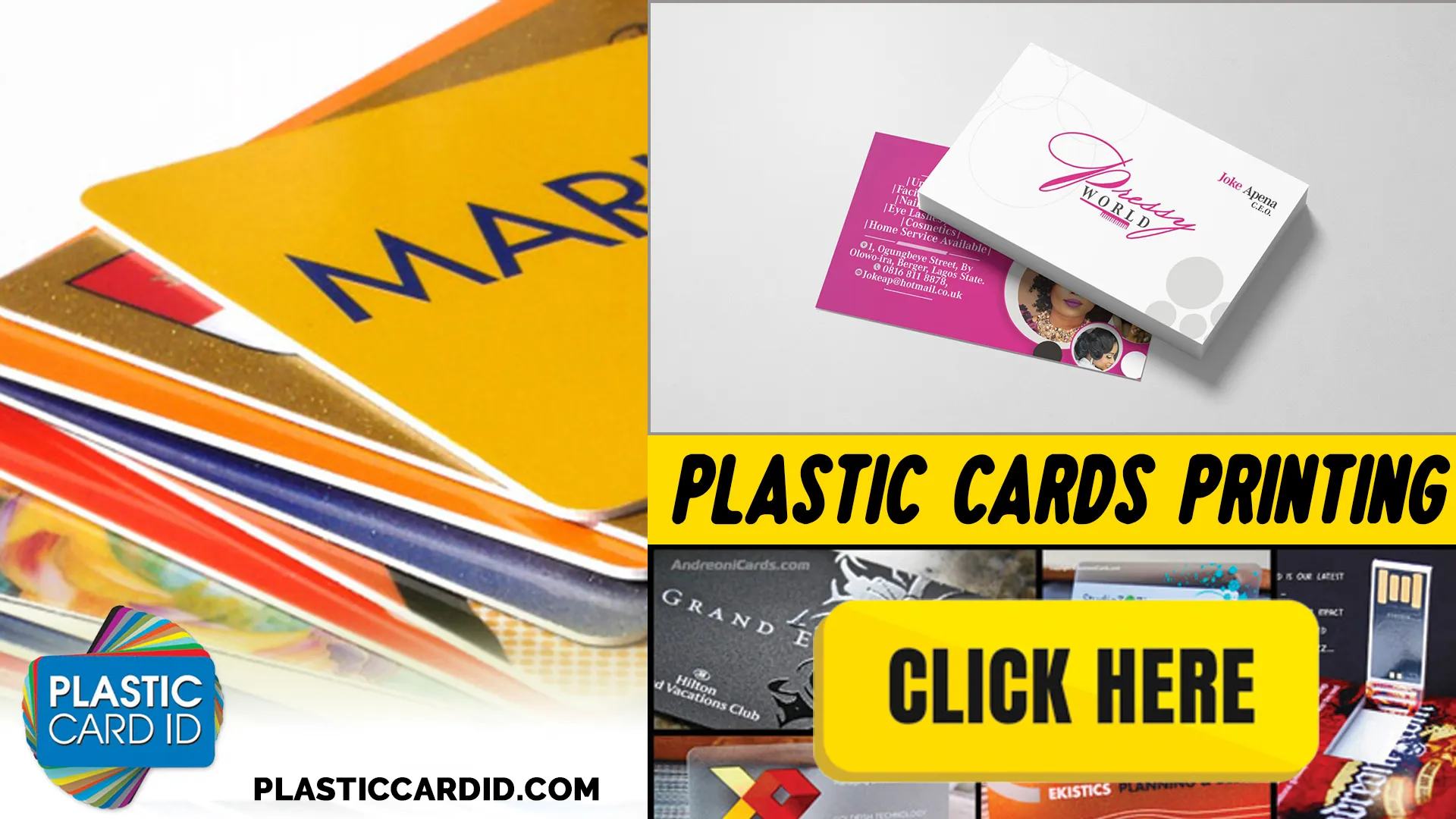Essential Maintenance Tips: Card Printers Care and Longevity
Table of Contents []
Maintenance Tips Card Printers
Welcome to Plastic Card ID : Your Partner in Keeping Plastic Card Printers in Prime Condition

At Plastic Card ID , we understand the value of your plastic card printers and the critical role they play in your daily operations. That's why we've put together a treasure trove of maintenance tips to ensure that you can keep your printing machines running smoothly, thereby minimizing downtime and extending the life of your investment. Whether you're a small business in a bustling city or a large organization with country-wide operations, we're your national go-to experts, always ready to assist. If you're looking for new orders or have any questions, don't hesitate to give us a call at 800.835.7919 .
Starting with the Basics: Understanding Your Card Printer

Before diving into maintenance, let's talk about understanding your plastic card printer. Each machine comes with its own set of features and requirements. Familiarizing yourself with your printer model will make following through with maintenance a breeze. Remember, a little knowledge can go a long way in prevention!
Know Your Model
Every card printer model is different. Take the time to read the manual and understand what makes your specific printer tick. This will help you identify common issues before they escalate into bigger problems.
Understanding the mechanics of your printer lays the groundwork for effective maintenance. It helps in anticipating needs and customizing care for your machine.
Regular Cleaning Is a Must
One of the most straightforward maintenance tips is to keep your printer clean. Dust and debris can cause jams and degrade print quality, so regular cleaning sessions are crucial for printer health.
Cleaning kits designed for your specific printer model are available, making this task simpler and more efficient. Use them as recommended to avoid print issues and maintain quality.
Detect and Troubleshoot Common Issues
Learning to quickly detect and troubleshoot common printer issues will keep your operations running smoothly. Most printers have built-in diagnostics to alert you of issues.
Pay attention to error messages or changes in printing quality, as they can be early indicators of a problem. Swift action can save time and prevent further complications.
The Importance of Regular Check-Ups

Just like your car needs regular inspections, your plastic card printers need a consistent check-up routine. Establishing a check-up schedule helps to catch potential issues early and keep your machine in top-notch condition.
Create a Maintenance Schedule
Having a set maintenance schedule makes it easy to remember when your printer needs a check-up. This should include both daily routines and more thorough monthly or annual reviews, depending on usage.
Without a schedule, it's easy to let maintenance slide, which could lead to unexpected printer downtimes and disruptions to your business activities.
Identify Wear and Tear
Regular use of your card printer will inevitably lead to wear and tear. Spotting parts that are worn out or nearing the end of their life cycle is an essential part of maintenance.
Replacing parts such as rollers or print heads in a timely manner can prevent more serious malfunctions and extend the overall lifespan of your printer.
Software Updates and Calibrations
Keeping your printer's software up to date and ensuring the machine is properly calibrated are also vital components of regular check-ups. These actions help maintain print quality and functionality.
Software updates may include important security patches or performance improvements, while calibration ensures that prints are aligned and of high quality.
When Maintenance Calls: Responding to Your Printer's Needs

Staying alert to the needs of your plastic card printer means being ready to act when maintenance calls. Promptly addressing these needs can prevent lengthy downtimes and keep your operations seamless.
Stocking Up on Supplies
Make sure you have all the necessary maintenance supplies on hand. This includes cleaning kits, replacement rollers, and spare print ribbons.
Having these items readily available means you won't be caught off guard when it's time for a cleaning or a part replacement. It's all about being prepared!
Changing Consumables on Time
Print ribbons, cleaning rollers, and laminates are among the consumables you'll need to change regularly. Waiting too long to replace these can affect print quality and potentially damage your printer.
Keep track of consumable life spans and have replacements ready before you run out. This proactive approach keeps your printer happy and your prints looking sharp.
Seek Professional Help When Necessary
If you encounter a problem that's beyond DIY fixing, it's important to reach out to professionals. Complex issues may require specialized knowledge or parts.
Calling us at 800.835.7919 connects you with our knowledgeable team, who can offer guidance or service your printer if needed. We're here to ensure that your printer is back up and running as soon as possible.
It's Clean-Up Time: The Essentials of Printer Hygiene

Cleanliness can't be stressed enough when it comes to card printers. A clean printer is a happy printer, and setting aside time for thorough cleaning will pay off in performance and longevity.
Regular Exterior and Interior Cleaning
The exterior of your printer should be wiped down regularly to prevent dust build-up, while the interior demands a more detailed approach. Using the right cleaning tools ensures that sensitive parts of the printer are not damaged during the cleaning process.
Adhering to recommended cleaning intervals minimizes the risk of dirt-related malfunctions and ensures consistent print quality.
Using Approved Cleaning Materials
It's crucial to use only approved cleaning materials on your printer. Substituting with non-approved cleaners can cause damage and void warranties.
Stick to the materials specified in your printer's manual, which are designed to work harmoniously with your printer model.
Handling Printer Components with Care
Card printers contain delicate parts that need careful handling. When performing maintenance tasks, always follow manufacturer guidelines.
Treating your printer with respect and gentleness during cleanings can prevent unwanted damage and unnecessary costs for repairs or replacements.
Customizing Your Maintenance to Match Usage

The frequency and intensity of your maintenance depend on how much you use your card printer. High-volume environments will require more frequent attention compared to low-usage situations.
Adjusting Maintenance for High-Volume Usage
If your printer is in use throughout the day, regular cleaning and inspections become even more crucial. Increased usage can lead to faster accumulation of dirt and quicker wear on parts.
For high-volume situations, you might need to shorten the intervals between maintenance activities to ensure consistent performance.
Maintaining Printers with Infrequent Use
Even if you don't use your printer daily, it still needs attention. Infrequent use can lead to issues like dried ink on print heads or dust accumulation inside the printer.
Schedule periodic cleanings and test runs to keep everything in working order, even when the printer is not in regular use.
Understanding the Impact of Your Environment
The environment in which your printer operates can affect its maintenance needs. Dusty or humid conditions might necessitate more frequent cleaning, while a clean office environment might mean less frequent intervention.
Tailor your maintenance routine to suit the conditions your printer is exposed to for optimal performance.
Keeping Track of Your Maintenance Efforts

Documenting your maintenance activities is just as important as the maintenance itself. Keeping track ensures that no part of your maintenance schedule is overlooked.
Documenting Each Maintenance Activity
Create logs for each maintenance task completed on your printer. Note the date, the nature of the work done, and the person responsible for the maintenance.
This documentation serves as a helpful reference for future upkeep and can be valuable in troubleshooting should issues arise.
Setting Reminders for Upcoming Maintenance
Use a digital calendar or maintenance software to set reminders for upcoming maintenance tasks. This helps prevent lapse of cleaning or part replacements, which could lead to downtime or damage.
Consistency is key in maintaining your printer's health, and reminders can play a big role in achieving that consistency.
Making Incremental Improvements
Over time, you'll learn what works best for your specific printing needs. Use the insights gained from your maintenance logs to make incremental improvements in your routine.
Adjusting your approach as needed ensures that your printer maintenance evolves in step with changes in usage patterns or environmental conditions.
Plastic Card ID : Your Maintenance Ally for the Long Haul

At Plastic Card ID , we're with you for the long haul. Utilizing our maintenance tips for your card printers guarantees that you can confidently print without worrying about unexpected downtime. And remember, we're here for you-offering support, supplies, and expert services nationwide. Connect with us for your next order or any queries at 800.835.7919 ; we're merely a call away from providing the help you need. Trust in us to help you get the most out of your printer, ensuring it runs efficiently for years to come!
How We Elevate Your Maintenance Game
Quality maintenance starts with a quality partner. Our team at Plastic Card ID prides itself on our depth of knowledge and customer service.
We offer industry-leading maintenance supplies, parts, and support, tailored to fit your printer's specific needs and usage volume.
One Call Away for Printer Emergencies
When you're up against a printer issue that disrupts your business flow, you need fast and reliable help. Our experts at Plastic Card ID are just one call away, ready to restore your peace of mind and your printer's functionality.
Never hesitate to reach out; we understand the urgency and are equipped to address your printer emergencies swiftly.
The Promise
Our commitment to you goes beyond troubleshooting and supplying parts. We promise to partner with you in maintaining your card printers so that they serve your needs today and are prepared for the demands of tomorrow.
Leave the upkeep to us-your trusted ally in printer longevity. By keeping us in your corner, you gain the assurance that your investment is in capable hands.
For top-tier maintenance tips, supplies, and expert advice, there's one name you need to know: Plastic Card ID . Reach out today at 800.835.7919 and let's ensure your printers remain in prime condition, day in and day out!
Previous Page